Video Conference Instructions
Welcome!
If you have RSVP’d “yes” to a video conference, please download the software ahead of time. This will ensure you are ready to go when the video conference takes place and can maximize your time. Dr. Marshack will be locking the meeting 5 minutes past the meeting start time to prevent disruption throughout the meeting.
For video conferencing we use Zoom, which is private and safe.
To download Zoom on your computer:
-
- Download Zoom here.
- Choose Zoom Client for Meetings, then click “Download”
- Click “Save File”
- Click “Run”
- If not prompted to “Run,” check your recent downloads and click on Zoominstaller
To download Zoom on your phone or tablet:
-
- Search “Zoom” in your Applications store and download
- A link with meeting identification information (Meeting ID and Password) for each video conference will be emailed approximately 2-5 business days prior to the video conference. There is a unique password for each meeting so be sure to use the unique link sent. Please do not share this private information.
Make sure you are set-up to receive emails from this group, Dr. Kathy Marshack, Kathleen, and Daniela. Please check your email settings to be sure you can receive emails from Dr. Kathy. In addition, to prevent these emails from going into your spam, depending on what email domain you have, you will either need to add Meetup emails to your safe senders list, your whitelist, mark any spammed emails from this domain to “not spam,” etc.
If you have done all this and you still did not receive the meeting instructions, please contact Kathleen or Dr. Kathy by 4:00 pm Pacific time the day before your video conference.
If you have any questions or need assistance, please go to our contact us here.