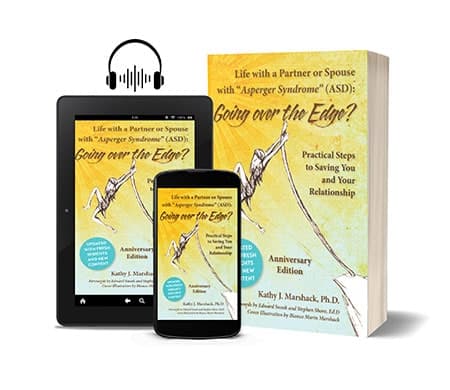If you are new to MeetUp and our group, “Asperger Syndrome” : Partners & Family of Adults with ASD, below you can find an extensive guide that will help you navigate MeetUp, our group, or private sessions with Dr. Marshack.
Table of Contents
Basics
- Go to Meetup.com for any questions or concerns you may have with the functioning of the Meetup We don’t control Meetup, so all we can do is refer you to their Customer Service.
- If you are having trouble with your computer or your software, please contact your local IT helper before calling us. For example, if your Zoom software is malfunctioning go to com
- For questions regarding participating in group conferences that Dr. Marshack hosts, follow the instructions provided on our Meetup page, and below.
- To schedule a private appointment (video therapy or video call) with Dr. Marshack, please go to her private Contact page. The information below and all costs apply only to our MeetUp If you want a 1-1 therapy session, you need to book an appointment separately. You can do it by visiting the Contact page.
What do you get for being a member of our group?
All members of our group, including members during their free trial, have access to our forums and discussions and our video conferences, and free teleconferences with Dr. Kathy Marshack. If you want to know more about her, please visit her page here.
Costs
Dr. Kathy Marshack is manually reviewing each application for every person who wants to join our group. If you are accepted, you get 30 days free trial to check out our group and events and see if you wish to be a part of our community.
After those 30 days, I hope you’ll decide to stay with us. To remain in the group, you will be asked to pay our annual fee, which is $25. We intentionally keep our fee low to allow as many people as possible to be a part of our group. For more details about the payment process, please head to the “How can you become a paid member of our group?” section of this guide.
If you don’t pay your $25 annual fee for our group after your free trial, you are no longer a member of our group until you pay your dues. MeetUp will automatically lock you out of our group. If during your free trial, you register for an event that will take place after your trial is over and you do not pay your group fee, you can’t attend that event. All our group events are exclusively for members.
Your annual Member Dues will be automatically renewed. Members agree to the automatic annual renewal of member dues payments upon their initial payment to the group. You can turn off the automatic annual renewal from your profile, in Settings, on MeetUp. Refunds will not be issued as a result of failure to turn off renewal. You can read more about eligibility for member-to-organizer payment refunds on MeetUp’s page. These are MeetUp’s terms and we respect them.
Each video conference costs $21.95. Attending teleconferences live is free.
Discussions and Forums
There are two distinct ways for members to share their stories and ask for advice in our MeetUp group, through Discussions and Message Boards.
If you want to post a quick message, you can find the DISCUSSIONS tab on the homepage of our MeetUp group, next to Events tab, Members tab, or Photos tab. Be aware that MeetUp automatically deletes these posts after a few days!
To find Discussions, you can go on the MeetUp website or the MeetUp app, and you will find it on the home page of our group. If you can’t see any discussions, refresh the page, and they should appear. Please keep your posts and comments short because there is a character limit. Instead of posting a long comment, post multiple shorter ones.
To find Message Boards, you need to go on the MeetUp website. Follow these rules, and it will be much easier to start a thread, follow a thread, and even be notified when someone posts on a thread. In this section, we have conversations saved for ten years, and it is chock full of good stuff. How to get there from the MeetUp website:
- DO NOT post on DISCUSSIONS on our home page. This section is not meant for long threads, and Meetup automatically deletes these threads after a few days. You will lose essential discussions if you post here.
- DO NOT post on events either, unless you just want a quick answer to something. Our Ambassador and Concierge check these posts if you are having trouble registering for an event or need more information.
- Go to our MESSAGE BOARDS only for discussions. In this section, we have conversations saved for ten years, and it is chock full of good stuff.
- On top of the home page, find the menu. Click on MORE.
- Click on the submenu item, MESSAGE BOARDS.
- This takes you to our menu of discussion topics or message boards.
- Pick a suitable MESSAGE BOARD, and either read or post a new topic.
- On your home page, make sure you have clicked the box that you want to be notified of posts on the MESSAGE BOARDS. For example, every morning, I get a list of recent postings on the MESSAGE BOARDS, and I can read and respond to them.
You can always send me a message if you have technical difficulties, but follow these steps, and you will find the forums.
Messages
On MeetUp (website and app), you have your own private inbox. You can message other members and receive messages. After you join, our Ambassador will send you a welcome message with a few essential details about our group. This is also a way for you to contact her if you have any technical difficulties with our group.
Video Conferences
Each video conference costs $21.95 and is paid separately by each member who wants to attend. I give video conferences for groups of up to 20 members. I’m keeping the groups small, so you can feel among friends who share the same life you have. I want to create a community where we all share from our experiences and learn from each other.
All events are posted according to Pacific Time and date. Please adjust your calendar accordingly. All video conferences are taking place on Zoom, so you’ll need to install Zoom.
How can you register to attend a video conference?
You go to our Event page in our MeetUp group and see all our upcoming events. I usually publish the events for the next upcoming months so that you can plan in advance. After you see a video conference that you want to attend, please click on it and read more about it. If you wish to register, click the red button that says, “Attend.” You will be asked to pay the conference fee, which is $21.95. Next to that button, you will also be able to see how many spots are left. If there are 0 spots left (all spaces have been taken,) you will not find the red button that says “Attend,” and you will not be able to register for that conference because it’s full.
What happens after you register? Right after you register, you should receive a confirmation email from MeetUp telling you that you successfully registered for our video conference. You will see the Zoom link for your conference on the event page on MeetUp after you pay the event fee. On the day of the video conference, please click on the Zoom link and join our conference at the right time. Members need to use their smartphone, tablet, computer, or laptop to click the link and join. MeetUp will NOT send you an email reminder about this event, so please put it in your calendar.
Why can’t you register for a video conference? If the event is sold out, MeetUp won’t give you the option to register and pay. If a conference has 20 attendees already, then it’s sold out. I keep our groups small so everyone is heard. Please check other events as I usually publish the events months in advance.
I usually give each video conference topic three or four times, on different days and at different times. If you missed one date, please check the others as there might be an opening there.
*Refund/Cancellation Policy: Please note we will not offer refunds. We also ask you if you can’t attend that you give at least 48 hours’ notice. The number of participants to the video conferences is limited, so you have the opportunity to talk with other participants in a more intimate setting. As a result, there are often other members who want to attend. If you don’t show up or don’t cancel in enough time, it is difficult to make your spot available to others. Thank you for understanding.
Video conferences are now being recorded and saved at our Advanced Community Forum, “Asperger Syndrome” & Relationships. If you are a member of our new community, you have unlimited access to listen to prior teleconference recordings, and prior video conference recordings. If you would like to join our new community that has a wider range of services register here.
Teleconferences
I give a FREE teleconference every month for our current MeetUp group members only. To register for a teleconference, simply click the “Attend” red button on the page of the event. You should receive a MeetUp email to confirm your registration.
To access a teleconference at the time of the event, you need to dial a phone number and then put in an access code. You can find the phone number for your country and the access code, in the event description, at the bottom (in a link.) MeetUp will NOT send you a email reminder, so please put the event in your calendar.
We record teleconferences and store them at our Advanced Community Forum, “Asperger Syndrome” & Relationships. If you are a member of our new community, you have unlimited access to listen to prior teleconference recordings, and prior video conference recordings. If you would like to join our new community that has a wider range of services register here.
How can you become a paid member of our group?
MeetUp uses Stripe as a third party processor to collect your dues. If you are near the end of your trial period, you should be receiving emails that you’re in a trial and the trial is expiring.
You will be asked to add your payment method, so the system can automatically charge you when your trial is finished. The system will kick out members who don’t add their credit card information to their accounts.
You can either pay your dues by heading to the homepage of our MeetUp group, or you can pay by visiting this page directly: https://www.meetup.com/dues/Asperger-Syndrome-Partners-Family-of-Adults-with-ASD/checkout/
This will help save time and directs you to our group’s checkout page.
According to MeetUp, you can’t make your payment before the end of your trial. When you click “pay dues”, it’s saving your credit card to be charged when your trial expires and you won’t be viewed as paid right away.
How to continue the discussion after attending an event?
In the Message Boards (more details on the Discussions and Forums), in the forum entitled “Conferences with Dr. Kathy,” you will find discussions related to every conference I give. There you can talk with other people that attend the same teleconference or video conference (one discussion for each video conference series) that you did.
A link to the relevant discussion will be posted on the page of each event. Check the calendar to find the recent event, and the link to the discussions.
For direct access, here is a link for these discussions: https://www.meetup.com/Asperger-Syndrome-Partners-Family-of-Adults-with-ASD/messages/boards/forum/14346482
Local meetings
I want to encourage you to be a host, create local meetings, and meet with people from your local area. This is how this group started back in 2009. I intended it to be a place for those in the Portland, Oregon area to meet for lunch and find supportive friends who understood the often frustrating and isolating life of loving an adult with “Asperger Syndrome.”
If you want to be a local host, please get in touch with Julie our Ambassador, or Karen our Concierge [email protected].
If you want to attend a local event, please contact the host of the event directly. I’m not hosting these events, so I can’t answer questions if you get lost on the way, or you don’t have the details for a Zoom meeting.
Time Zones for Events
All the events I host, video conferences, and teleconferences will be in Pacific Time. I’m based in Portland, Oregon, and all events will be in my time (and date), to simplify things for my calendar and avoid confusion.
To check the time of an event in your time zone, I recommend this tool: https://www.timeanddate.com/worldclock/converter.html?iso=20191120T210000&p1=202
Put the time of the event for my location, Portland, OR, USA, and then add your location. This tool will automatically translate the time of the event in your time zone.
Notifications and editing your profile
To make sure you receive notifications from our group and receive emails from us, please make sure you allow MeetUp to send you emails.
To check your notifications, please go to the MeetUp website. In the top right corner, click on your picture and then select “Settings.” Once there, select “Email Updates” and make sure yours are turned on. You can edit what reminders you want to receive, but make sure you permit group organizers to email you, or you will not be notified of our events, nor of the events you have registered for.
If you want to change your name or your location, go again in “Settings” and then select “General.” There you will have the option to edit your profile.
Meetup Customer Service
For all other questions about the Meetup platform, please contact Meetup directly.
More Questions?
Please read these FAQs carefully. I have been fielding questions from members for many, many years, so I suspect all of the answers are already here on this page. I can be wrong but I kind of agree with Shakespeare that there is nothing new under the sun. I have been answering these questions for over a decade.
I know it can be confusing when you first join our group, because you came to my site for help with your chaotic ASD/NT relationships, and you don’t really need to have technical difficulties with a website. On the one hand it is great that the Internet can bring us together from all over the world. And gosh, do we need each other! On the other hand, the technical glitches can be unnerving.
So be patient. Read these FAQs. Contact Meetup. And if all else fails, contact Julie, Karen or Dr. Kathy. We don’t want any members to feel overwhelmed by technical difficulties. Life in a NeuroDivergent relationship is tough enough.